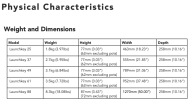Just an update : I have installed https://ardour.org/ on a tablet PC and have been using this as the soundmodule for the Alesis Q49 past month. So far, it is working out well for me. I’m able to do what I need with this combination and it is easy to carry around.
At somepoint, i need to update Alesis Q49. @SeaGtGruff , you had suggested "Novation Launchkey 49 Mk3”. Do you know if this has transpose button? or would you have any reco for a midi keyboard that has transpose and layering buttons? (There are ways to do that on ardour, but would prefer to do it on the keyboard)
At somepoint, i need to update Alesis Q49. @SeaGtGruff , you had suggested "Novation Launchkey 49 Mk3”. Do you know if this has transpose button? or would you have any reco for a midi keyboard that has transpose and layering buttons? (There are ways to do that on ardour, but would prefer to do it on the keyboard)